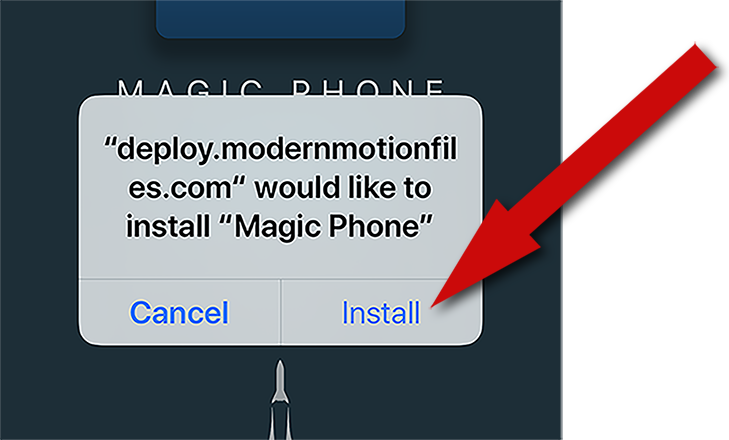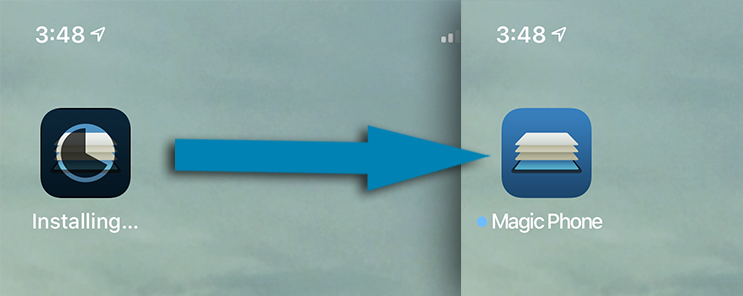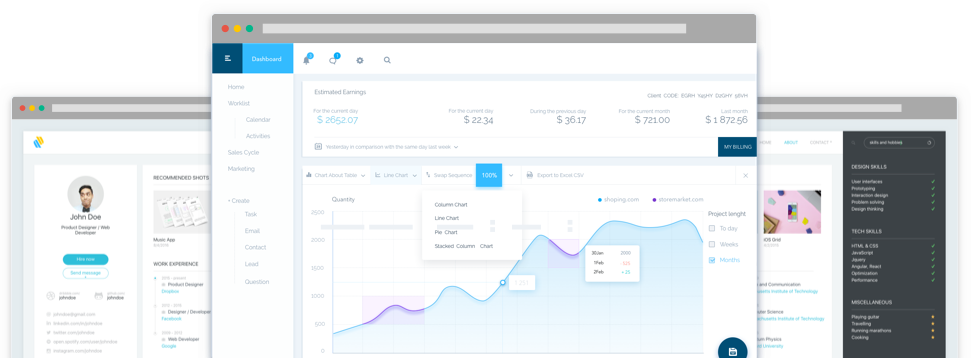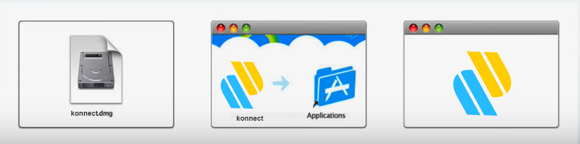FIRST, Install our software:
1) On an iPhone or iPad, go to the link we provided in email.
(NOTE — contact us at info@modmot.com to get a free download link)
2) The link will open a website. Tap the white "Install" button on the website.

3) A pop-up will ask you to confirm that you want to install. Tap “Install”
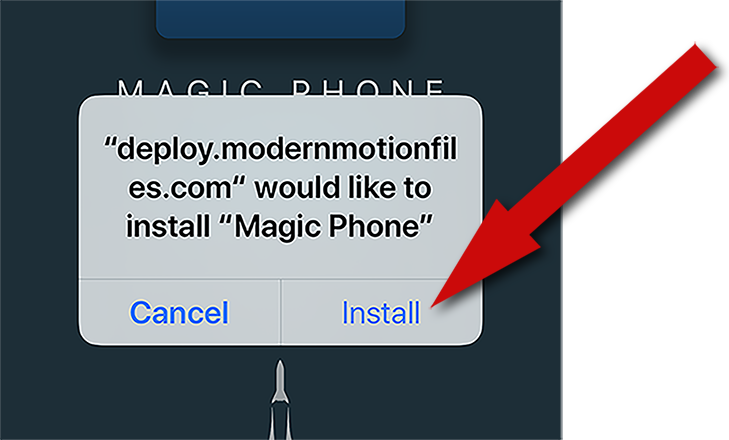
4) The app will begin to install behind the scenes. Exit Safari (swipe up from bottom, or tap Home Button, depending on device) and return to the home screen.
5) You will see the app installing. (Note - you may have to swipe through Home Screens to get to the app — it will install, just like any install from the App store, on the first available free space.)
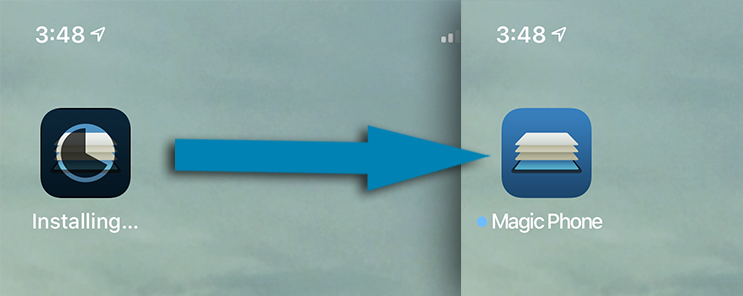
IMPORTANT!!
After App Installs, You Will Need To Authorize Our software:
You’ll need to authorize the app on the phone (only have to do this once per phone).
• On the phone, go to Settings > General > Device Management (scroll to the bottom of the General Settings screen).
• Follow the on-screen directions to authorize Modern Motion Pictures. Close out of settings and you’re ready to use Magic Phone!
How to install Konnect in your devices?
Lorem ipsum dolor sit amet, consectetur adipiscing elit. Pellentesque pretium, nisi ut volutpat mollis, leo risus interdum arcu, eget facilisis quam felis id mauris. Lorem ipsum dolor sit amet, consectetur adipiscing elit. Pellentesque pretium, nisi ut volutpat mollis, leo risus interdum arcu, eget facilisis quam felis id mauris. Lorem ipsum dolor sit amet, consectetur adipiscing elit. Pellentesque pretium, nisi ut volutpat mollis, leo risus interdum arcu, eget facilisis quam felis id mauris.
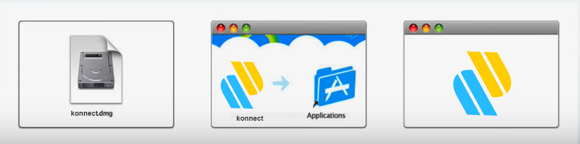
Lorem ipsum dolor sit amet, consectetur adipiscing elit. Pellentesque pretium, nisi ut volutpat mollis, leo risus interdum arcu, eget facilisis quam felis id mauris.Lorem ipsum dolor sit amet, consectetur adipiscing elit. Pellentesque pretium, nisi ut volutpat mollis, leo risus interdum arcu, eget facilisis quam felis id mauris.Lorem ipsum dolor sit amet, consectetur adipiscing elit. Pellentesque pretium, nisi ut volutpat mollis, leo risus interdum arcu, eget facilisis quam felis id mauris.Lorem ipsum dolor sit amet, consectetur adipiscing elit. Pellentesque pretium, nisi ut volutpat mollis, leo risus interdum arcu, eget facilisis quam felis id mauris.Lorem ipsum dolor sit amet, consectetur adipiscing elit. Pellentesque pretium, nisi ut volutpat mollis, leo risus interdum arcu, eget facilisis quam felis id mauris
Lorem ipsum dolor sit amet, consectetur adipiscing elit. Pellentesque pretium, nisi ut volutpat mollis, leo risus interdum arcu, eget facilisis quam felis id mauris.
Lorem ipsum dolor sit amet, consectetur adipiscing elit.
Pellentesque pretium, nisi ut volutpat mollis, leo risus interdum arcu, eget facilisis quam felis id mauris. Lorem ipsum dolor sit
amet, consectetur adipiscing elit. Pellentesque pretium, nisi ut volutpat mollis, leo risus interdum arcu, eget facilisis quam felis id mauris. Lorem ipsum dolor sit amet, consectetur adipiscing elit. Pellentesque pretium, nisi ut volutpat mollis, leo risus interdum arcu, eget facilisis quam felis id mauris.
Lorem ipsum dolor sit amet, consectetur adipiscing elit. Pellentesque pretium, nisi ut volutpat mollis, leo risus interdum arcu, eget facilisis quam felis id mauris.Lorem ipsum dolor sit amet, consectetur adipiscing elit. Pellentesque pretium, nisi ut volutpat mollis, leo risus interdum arcu, eget facilisis quam felis id mauris.Lorem ipsum dolor sit amet, consectetur adipiscing elit. Pellentesque pretium, nisi ut volutpat mollis, leo risus interdum arcu, eget facilisis quam felis id mauris.Lorem ipsum dolor sit amet, consectetur adipiscing elit. Pellentesque pretium, nisi ut volutpat mollis, leo risus interdum arcu, eget facilisis quam felis id mauris.Lorem ipsum dolor sit amet, consectetur adipiscing elit. Pellentesque pretium, nisi ut volutpat mollis, leo risus interdum arcu, eget facilisis quam felis id mauris
Lorem ipsum dolor sit amet, consectetur adipiscing elit. Pellentesque pretium, nisi ut volutpat mollis, leo risus interdum arcu, eget facilisis quam felis id mauris.
Lorem ipsum dolor sit amet, consectetur adipiscing elit. Pellentesque pretium, nisi ut volutpat mollis, leo risus interdum arcu, eget facilisis quam felis id mauris. Lorem ipsum dolor sit amet, consectetur adipiscing elit. Pellentesque pretium, nisi ut volutpat mollis, leo risus interdum arcu, eget facilisis quam felis id mauris. Lorem ipsum dolor sit amet, consectetur adipiscing elit. Pellentesque pretium, nisi ut volutpat mollis, leo risus interdum arcu, eget facilisis quam felis id mauris.
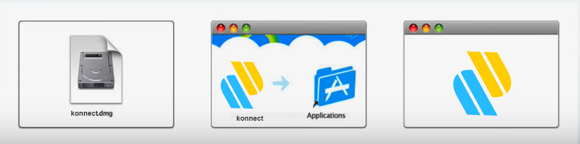
Lorem ipsum dolor sit amet, consectetur adipiscing elit. Pellentesque pretium, nisi ut volutpat mollis, leo risus interdum arcu, eget facilisis quam felis id mauris.Lorem ipsum dolor sit amet, consectetur adipiscing elit.
How to install Konnect in your devices?
Lorem ipsum dolor sit amet, consectetur adipiscing elit. Pellentesque pretium, nisi ut volutpat mollis, leo risus interdum arcu, eget facilisis quam felis id mauris. Lorem ipsum dolor sit amet, consectetur adipiscing elit. Pellentesque pretium, nisi ut volutpat mollis, leo risus interdum arcu, eget facilisis quam felis id mauris. Lorem ipsum dolor sit amet, consectetur adipiscing elit. Pellentesque pretium, nisi ut volutpat mollis, leo risus interdum arcu, eget facilisis quam felis id mauris.
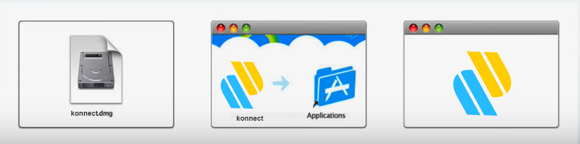
Lorem ipsum dolor sit amet, consectetur adipiscing elit. Pellentesque pretium, nisi ut volutpat mollis, leo risus interdum arcu, eget facilisis quam felis id mauris.Lorem ipsum dolor sit amet, consectetur adipiscing elit. Pellentesque pretium, nisi ut volutpat mollis, leo risus interdum arcu, eget facilisis quam felis id mauris.Lorem ipsum dolor sit amet, consectetur adipiscing elit. Pellentesque pretium, nisi ut volutpat mollis, leo risus interdum arcu, eget facilisis quam felis id mauris.Lorem ipsum dolor sit amet, consectetur adipiscing elit. Pellentesque pretium, nisi ut volutpat mollis, leo risus interdum arcu, eget facilisis quam felis id mauris.Lorem ipsum dolor sit amet, consectetur adipiscing elit. Pellentesque pretium, nisi ut volutpat mollis, leo risus interdum arcu, eget facilisis quam felis id mauris
Lorem ipsum dolor sit amet, consectetur adipiscing elit. Pellentesque pretium, nisi ut volutpat mollis, leo risus interdum arcu, eget facilisis quam felis id mauris.
How to install Konnect in your devices?
Lorem ipsum dolor sit amet, consectetur adipiscing elit. Pellentesque pretium, nisi ut volutpat mollis, leo risus interdum arcu, eget facilisis quam felis id mauris. Lorem ipsum dolor sit amet, consectetur adipiscing elit. Pellentesque pretium, nisi ut volutpat mollis, leo risus interdum arcu, eget facilisis quam felis id mauris. Lorem ipsum dolor sit amet, consectetur adipiscing elit. Pellentesque pretium, nisi ut volutpat mollis, leo risus interdum arcu, eget facilisis quam felis id mauris.
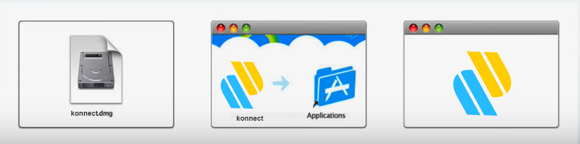
Lorem ipsum dolor sit amet, consectetur adipiscing elit. Pellentesque pretium, nisi ut volutpat mollis, leo risus interdum arcu, eget facilisis quam felis id mauris.Lorem ipsum dolor sit amet, consectetur adipiscing elit. Pellentesque pretium, nisi ut volutpat mollis, leo risus interdum arcu, eget facilisis quam felis id mauris.Lorem ipsum dolor sit amet, consectetur adipiscing elit. Pellentesque pretium, nisi ut volutpat mollis, leo risus interdum arcu, eget facilisis quam felis id mauris.Lorem ipsum dolor sit amet, consectetur adipiscing elit. Pellentesque pretium, nisi ut volutpat mollis, leo risus interdum arcu, eget facilisis quam felis id mauris.Lorem ipsum dolor sit amet, consectetur adipiscing elit. Pellentesque pretium, nisi ut volutpat mollis, leo risus interdum arcu, eget facilisis quam felis id mauris
Lorem ipsum dolor sit amet, consectetur adipiscing elit. Pellentesque pretium, nisi ut volutpat mollis, leo risus interdum arcu, eget facilisis quam felis id mauris.